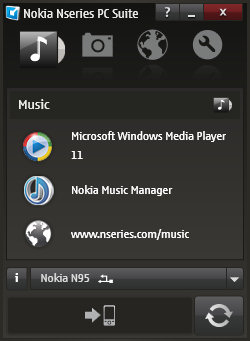OwnSkin
OwnSkin is the best website which gives you all things that you need to create your theme. From the background image, clock, signal and battery bars, and to the icons. It is really a great website if you want to develop your own theme for the first time. It also gives you the options to choose the text colour, background colour and the transparency level. Just setup your theme, download it and install it to your phone. And you can share your theme with other members if you want though.
- Select 1 or the 12 theme spaces to save your theme.
- Select a theme template, which is different in text color, icon color etc.
- Select a photo as the theme background.
- Select Fade-out / Blur effect for menu background, so you can see menu texts more clearly.
- Save and apply the theme!
 OwnSkin is the best website which gives you all things that you need to create your theme. From the background image, clock, signal and battery bars, and to the icons. It is really a great website if you want to develop your own theme for the first time. It also gives you the options to choose the text colour, background colour and the transparency level. Just setup your theme, download it and install it to your phone. And you can share your theme with other members if you want though.
OwnSkin is the best website which gives you all things that you need to create your theme. From the background image, clock, signal and battery bars, and to the icons. It is really a great website if you want to develop your own theme for the first time. It also gives you the options to choose the text colour, background colour and the transparency level. Just setup your theme, download it and install it to your phone. And you can share your theme with other members if you want though.